
With all the downtime that causes trouble to the web host and users, migration feels like a headache sometimes.
For a scaling website and to upgrade security and performance, hosting migration is important. And a smooth, uninterrupted move with zero downtime database migration is essential for your website’s online presence and protecting the revenue stream while upkeeping the user satisfaction.
While planning website migration without downtime, you are struggling with technical commitments, even when you have well-planned transitions. DNS delays block access to your site. Database errors break data. Server setup issues halt operations. All of these hurt sales, trust, and your position in search results.
But here’s the good news – With the right tools and support, you can go through a zero-downtime hosting migration. Let us walk you through hosting migration best practices and explain how FlexiCloud Panel can simplify this process.
Hosting Migration Downtime: Assessing the Risks to SEO, Revenue, and UX
There are serious risks associated with downtime during a hosting migration, which can affect a website’s user experience (UX), revenue, and search engine optimization (SEO). Let’s go into detail.
SEO Impact on Hosting Migration Downtime
Since Google places a high value on website reliability, downtime is a potential risk when performing hosting migrations, and it directly impacts SEO. Search engines can see even a small interruption during migration, but the real disaster is frequent or extended downtime. When Google’s crawlers repeatedly encounter errors like 404 Not Found or 503 Service Unavailable, the search engine flags the website as untrustworthy, leading to a decline in ranking.
Revenue Impact on Hosting Migration Downtime
The most obvious and measurable risk associated with downtime is direct loss of revenue. Let’s take an example: for e-commerce sites, every minute the site is down means zero sales and lost potential transactions. Even one hour of downtime can have significant financial consequences for medium to large enterprises, directly impacting revenue on a large scale.
User Experience (UX) Impact on Hosting Migration Downtime
During a hosting migration, especially when combined with a UI overhaul, the current user experience (UX) is seriously compromised due to downtime. While redesigns are often aimed at delivering a “high-quality experience” and increasing success, sudden change can drive away the faithful, long-time customers.
Prerequisites
Get these ready before migrating:
- An active FlexiCloud hosting plan to receive your site.
- Access credentials for your existing website.
- Log in to your DNS management to change domain records.
- Working access to FlexiCloud Panel.
- A recent website backup, just in case anything breaks.
Steps to Prevent Downtime During Hosting Migration – With FlexiCloud Panel
A smooth migration plan can prevent all the downtime that you expect while moving from one server to another. FlexiCloud panel helps with smooth transfer, and here’s the step-by-step guide:
- Start the process by signing up at https://flexicloud.co/.
- Now, move to the dashboard or directly visit https://dashboard.flexicloud.in/register. Choose a hosting plan that fits your website’s needs and complete the account formation process.
- Simply share your name and email, and set a strong password to safeguard your FlexiCloud experience. Type the password in the given block (reference: image below).
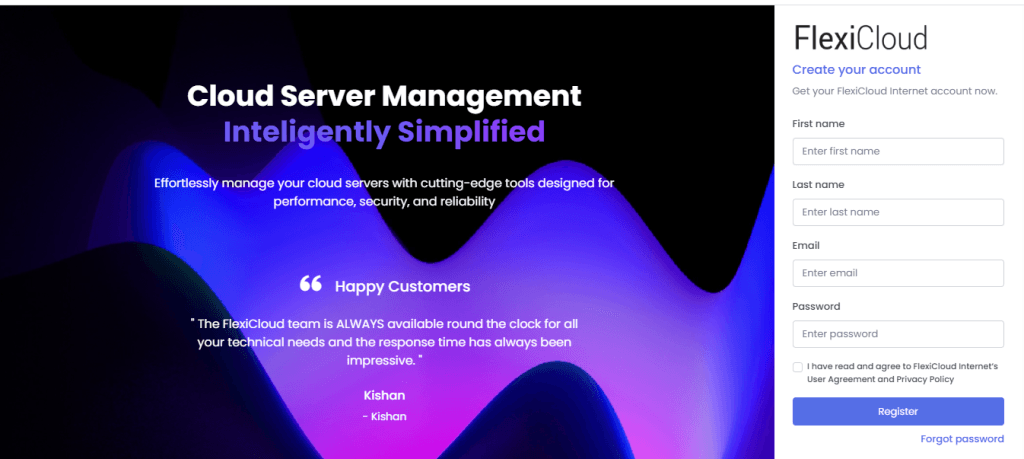
Once registered, FlexiCloud will redirect you to the verification page. Now FlexiCloud will send a verification code to the mail address you have shared. Check your email inbox for a verification code (check spam emails in case you don’t find it in the inbox). Now fill in the code in the Enter Code box and click on the Verify Code tab.
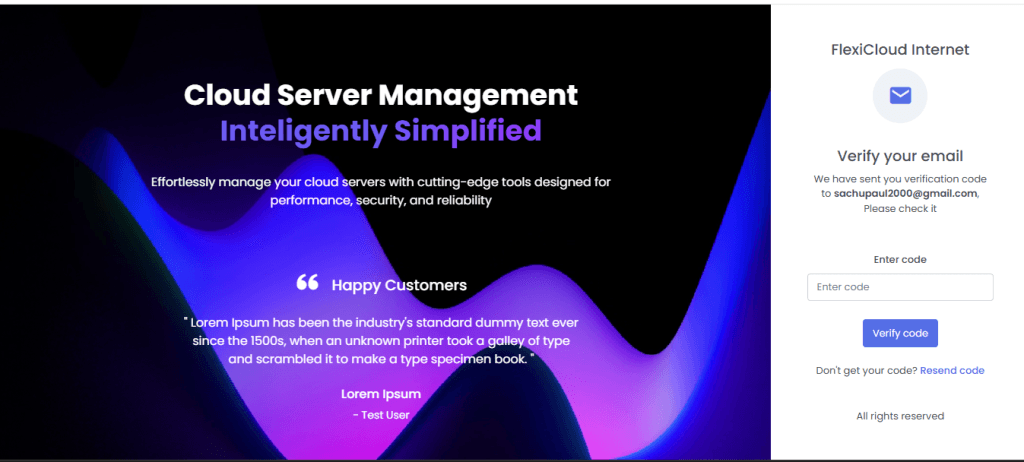
- A successful verification will activate your FlexiCloud account.
- Now choose a scalable hosting plan. Look for options based on the traffic, storage, and resource requirements of your website.
- Next, use your email and password to log into the FlexiCloud Panel and manage your hosting easily.
Your Troubleshooting Guide – Zero Downtime Database Migration
While the process for website migration without downtime looks simple, here is a troubleshooting guide that you should keep in mind during the process.
Common Downtime Causes
Hosting migrations don’t always go smoothly, and it’s often the same few issues that knock a site offline.
- One is DNS propagation. Changing nameservers doesn’t spread across the internet instantly—it can take 24 to 48 hours. While it updates, some people reach the old server and others the new one.
- Another is database sync issues. Big databases or unfinished transfers can mean your files don’t match your data anymore, leading to broken connections and error pages.
- Mistakes during server setup happen often. Wrong PHP versions, missing extensions or incorrect file permissions can break your site.
- Lastly, SSL trouble can lock people out. An expired or misconfigured certificate will make browsers warn users that your site isn’t safe. Most will leave rather than risk it.
Best Practices for Preventing Downtime During Hosting Migrations
Follow these practices and prevent downtime while hosting a transition:
- The most important step is to document your current infrastructure. Take a stock of your files, email accounts, DNS records, databases, third-party integrations, and whatever else you feel is important.
- Now create a checklist. A detailed migration checklist must outline the entire process, assign responsibilities, and build clear timelines.
- Lastly, find all the potential bottlenecks. Once you are past your findings, make a contingency plan for different possible failure scenarios.
Reduce Migration Impact on Users
When migrating your website from one server to another, it is important to make sure the users are the least impacted. You can choose a low-traffic window by following these steps:-
-Check your website analytics for time frames when the number of visitors drops to its lowest levels. The time frames may differ depending on which time zone your website focuses on.
-Once you have a timeline, migrate your website during those windows. This will help you minimize disruption to active users.
Set up a Testing Environment for Easy Hosting Migration
Your testing environment is a rehearsal before the big performance. It’s your safety net that catches problems before your visitors ever see them.
- Start by building a staging site that’s an exact copy of your live site. Same setup, same data, same connections — just in a safe space where mistakes won’t hurt you.
- Run the entire migration process on this staging version first. Move the files, sync the databases, update the settings — everything you plan to do for real.
- Once it’s up, check everything. Make sure pages load fast, features work as expected, and the database is talking to the site correctly. If performance isn’t right, tweak it here instead of risking downtime later.
How to Use FlexiCloud Panel Features for a Smooth Hosting Migration?
You have all your migration tasks in one smooth dashboard – that’s what FlexiCloud Panel does for you. It lets you handle servers and databases while managing your website settings from a single interface. With the FlexiCloud panel, the need to switch between different tools or command-line programs is minimised in one go. It not only streamlines the process but also removes any uncertainty that may cause unplanned downtime or mistakes during migration.
How does it help:
- It will simplify the SSL Certificate Management.
- It will use cron job scheduling to automate migration tasks.
- It uses an integrated code editor to make quick configuration changes.
- If you’re feeling confused, the FlexiCloud team offers practical help, scalable solutions, and expert support throughout the process.
Users can rely on FlexiCloud’s integrated control panel features, such as one-click SSL installation and cron job scheduling, for a smooth transition.
How to Change DNS Records During Hosting Migration?
Changing the DNS records is one of the trickiest parts of website migration. In fact, it is the major reason why many users experience downtime.
IMPORTANT: When you update your domain’s settings (for instance, nameservers or A records), the changes spread all across the global DNS network. This phase/ period is known as propagation, and it can last from a few minutes to up to 2 days. If any user visits your website during this time, they may connect to your old server or the new one, leading to inconsistencies.
How to Manage DNS Record Changes to Prevent Downtime
To manage the record changes and prevent downtime, we have some tricks below:
You must lower the TTL value of DNS records at least a few days before migration (e.g., from 24 hours to 300 seconds). Doing so will make the DNS resolvers refresh the cached information frequently. It will also speed up the propagation period when you are trying to make a switch.
Next, make sure you have kept both old and new servers active and in sync during the transition. It is important to verify that the databases and files are completely synced. This will let visitors reach the server but see consistent content.
Always plan your DNS record update during minimal traffic hours. Planning it late at night or during weekends can reduce the user impact.
Always try to use online tools to monitor the propagation status. Multiple tools let you track your new DNS record worldwide and find when most visitors are reaching the new server.
Finally, do not hesitate to use FlexiCloud panel features. FlexiCloud lets you update easily with immediate SSL provisioning and manage the DNS records. It also ensures that your HTTPS access is secure immediately as the propagation completes.
FAQs
1. How can I migrate my website without downtime?
Start by setting up your new hosting and check if everything works. Don’t turn off your old site yet. Now, copy all your files and database to the new server. Further, test your website on the new hosting. If it looks fine, change your DNS settings.
2. What are the best practices for hosting migration?
Have a full backup before you start.
- Do the migration when your site has less traffic, like late at night.
- Test everything before you go live.
- FlexiCloud Panel helps you do this easily from one dashboard.
3. Does DNS propagation cause downtime?
DNS propagation means your site’s new address is spreading around the internet. It takes some hours or even one day. If you keep both servers active, your site will stay online. FlexiCloud tools help you manage this so users don’t face problems.
4. Can I migrate a live site to FlexiCloud easily?
Yes, you can move your live website to FlexiCloud safely. First, take a backup and upload it to FlexiCloud. Test if your site works properly on the new server. Then change your DNS to point to FlexiCloud.
Our panel guides you step by step, so it’s very easy.
5. How long does a zero-downtime migration take?
Small websites can move in one or two hours, but big sites may take a few more hours.
DNS changes can take up to one or two days to reach everywhere. But don’t worry — your site will stay online during this time with FlexiCloud.
Conclusion
Keeping your site live during migration is important for trust and traffic. FlexiCloud Panel makes this easy with clear controls, automatic setup, and expert help when you need it.