
For years, cPanel has been the highly reliable hosting control panel across the globe. It has proven to be a convenient website, email, and server management. But now, users are seeing and complaining about cPanel’s complex interface and limited scalability. The rising cost of licenses and limited flexibility have prompted hosting providers and developers to seek cPanel alternatives that offer freedom, control, and value for money.
And with that requirement comes the FlexiCloud Panel — one of the best cPanel alternatives.
Today, users want more than just a basic panel, and FlexiCloud Panel stands true to that demand. It comes with a clean UI, advanced security, automated backups, and multi-server management — all of that without involving any complexity or high cost.
If you are also searching for top alternatives to cPanel, you are at the right place. We have gathered the best options covering all the features and limitations. At the end, the article will explain why FlexiCloud Panel is the ultimate choice and how it excels.
cPanel Overview — Why Consider cPanel Alternatives?
cPanel is a Linux-based web hosting control panel. Widely adopted by hosting providers, it gives a graphical interface and automation tools. Purpose? To simplify email, website, database, and server management. Developers and providers adopt cPanel to abstract the complexity of server operations into an intuitive dashboard.
Under the hood, it works in tandem with web host management and allows server-level admins like resellers and root alongside individual account control.
While cPanel continues to be a go-to solution, several challenges are pushing users towards cPanel alternatives:
1. Rising Licensing Costs:cPanel has raised its licensing cost (per account) after shifting to an account-based pricing model. Now, businesses and developers find it more expensive to manage multiple sites.
2. Resource Heavy / Overhead:cPanel and its bundled services (web server stack, mail, database, cron, etc.) consume significant system resources even at idle, which impacts performance on smaller servers or VPSs.
3. Not Cloud-Native / Legacy Architecture:cPanel was originally built for classic shared hosting models. Natively, it doesn’t integrate with modern cloud environments like autoscaling, container workflows, unlike those newer panels, which are designed for cloud or hybrid setups.
4. Limited Automation & API Depth: The extensibility and automation options at cPanel are slightly restrictive for developers, agencies, and scaling hosting platforms as compared to more modular, API-first solutions.
5. Vendor Lock-in / Proprietary Constraints:The customization option is limited as cPanel is a closed, proprietary system. Plus, migrating away from cPanel can be cumbersome.
6. Conflict with Modern Tech Stacks: Integrating modern web technologies (e.g., Docker, NGINX, microservices) can be harder under cPanel’s structure; many best cPanel alternatives come with better out-of-the-box support for such stacks. For example, the FlexiCloud panel runs at Lightspeed, making it high-performance and easy to manage for users.
7. Potential Stability and Update Risks: All major cPanel updates are risky and can break custom extensions/ configurations, making users wary.
Due to these cPanel pain points, more users now want the best cPanel alternative. They need a control panel that preserves cPanel’s ease and features while addressing price, scalability, performance, and modern architecture.
Why has cPanel become the Standard in Web Hosting?
Users depend on cPanel a lot because it turns hard tech tasks into simple steps. For example, uploading site files, editing databases, or creating email accounts all happen through clicks and menus instead of typing complicated commands. This helps people who don’t know much about servers.
cPanel comes with many common features built in. You will get tools for backups, email, file manager, and app installers for WordPress or other systems. Plus, there are tools for security, like SSL certificates. Having these tools ready inside cPanel saves time and effort. You don’t need to install a bunch of separate software.
Also, it works with many hosting services already. Hosts choose cPanel because lots of customers know it from before. That means customers don’t have to learn a new system when they move.
However, there are now powerful cPanel alternatives on the market that offer the same user-friendly features, built-in tools, and reliability. These cPanel alternatives often have better performance or pricing, making them a very good option for modern web hosting needs. Some of them are listed below. Let’s go through them.
Best cPanel Alternatives You Can Try
From cloud-native panels to lightweight open-source solutions, today’s market offers plenty of alternatives to cPanel that deliver more control and flexibility. Here are some of the top choices making waves among developers and hosting providers looking for non-CPanel hosting.
1. FlexiCloud Panel
An alternative to cPanel that stands out in the first position is the FlexiCloud panel. This cloud-native solution gives powerful performance, automation, speed, simplicity, and flexibility, all in one. FlexiCloud is an excellent choice for managed cloud hosting.
FlexiCloud is popular amongst hosting providers, digital agencies, and developers alike. FlexiCloud Panel is built to work well with almost all platforms. It guarantees security, scalability, and smooth deployment, all at a fraction of the cPanel cost.
Key Features
- Deep integration with central cloud hosting providers
- One-click WordPress installer and easy site management
- Free Let’s Encrypt SSL for unlimited domains.
- Real-time monitoring for servers and websites
- Complete control over PHP, MySQL, and DNS settings
- Automated backups, staging, and restore points
- Intuitive UI designed for speed and reliability
Limitations
- Focused on Linux servers (Windows support pending)
- Some advanced users may still rely on SSH for custom setups.
Why is the FlexiCloud Panel a True cPanel Replacement?
FlexiCloud gives you the control of cPanel with more power and less effort. Here’s how it improves your hosting experience:
- Manage many servers under one dashboard (unlike cPanel, which manages only one server).
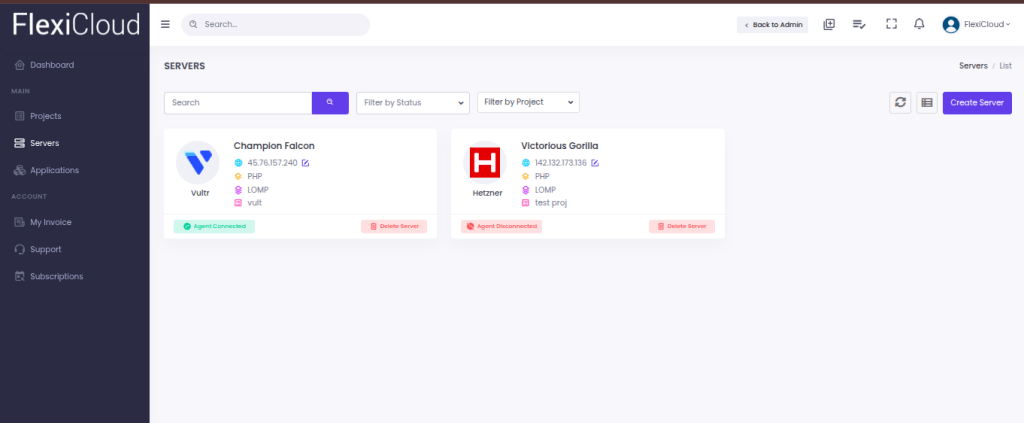
- Run multiple apps like WordPress or Laravel easily.
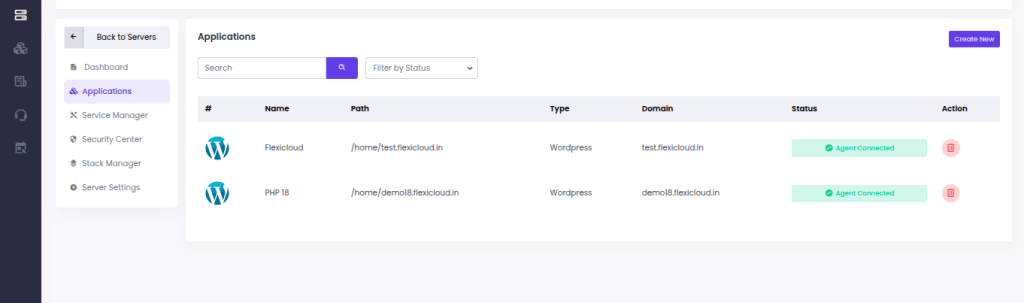
- Track uptime and performance in real time.
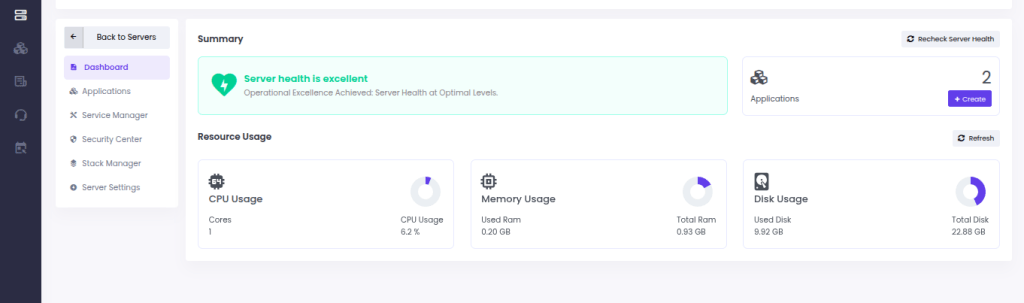
- Edit and manage files directly in the panel.
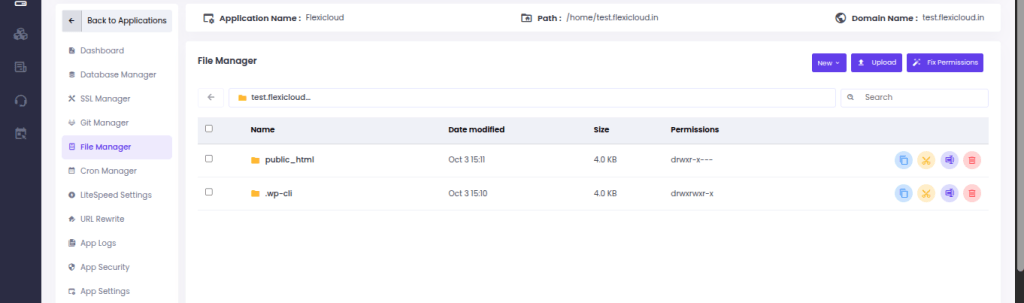
- Use phpMyAdmin to handle databases quickly.
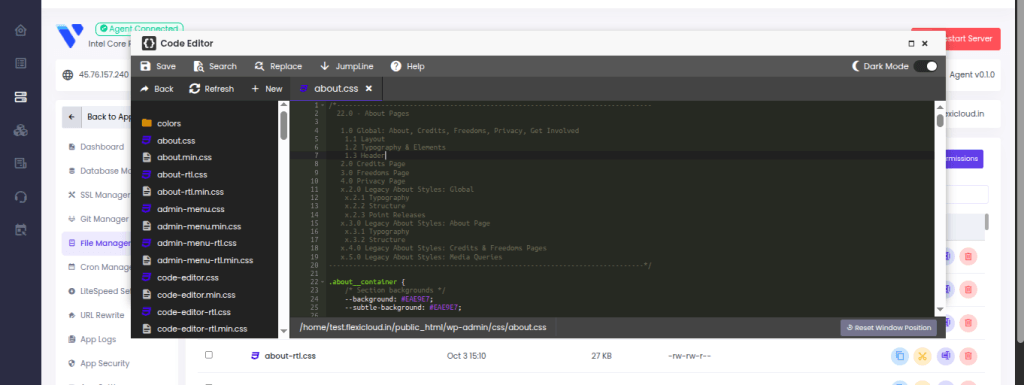
- Change settings fast with a simple .htaccess editor.
- Automate tasks with an easy Cron Manager.
- Stay safer since FlexiCloud works outside the main server.
Moreover, the highlight is that the FlexiCloud panel does not run on the managed server, so it does not take up server resources to run. It’s light, secure, and flexible, everything users now expect from the best cPanel alternative.
2. DirectAdmin
DirectAdmin is another leading web hosting platform, an alternative to cPanel. As a promising option, it has a straightforward and fast interface.
DirectAdmin allows managing domains, emails, databases, and server settings. It is easy to use even for non-experts. The panel separates roles for admin, reseller, and user, letting each see what they need without clutter.
DirectAdmin is lightweight and works smoothly even on smaller servers. It uses less memory and is a solid choice for those who want dependable control without system overburdening.
Key Features
- Efficient resource usage: idles at ~100–150 MB RAM on tuned servers, making it ideal for small VPS setups.
- It has multiple access levels for role-based control.
- Core hosting tools: email, DNS, FTP, file management, backups, migration support.
- API and scripting support for automation.
Limitations
- Does not offer Windows server support.
- Fewer third-party plugins and add-ons than cPanel.
- Lacks more advanced features such as clustering or strong staging environments.
- It has minor legacy licensing issues
3. Plesk
If you are looking for a powerful, full-featured hosting control panel, go with Plesk. It is suitable for both Linux and Windows servers. As an alternative to cPanel, Plesk manages websites, apps, and hosting infrastructure in one place.
Plesk lets users manage Docker containers, deploy WordPress, along with handling several tasks without leaving its dashboard. Its GUI bridges between system services (web server, DNS, and mail) and the user, reducing manual work and giving more control.
Key Features
- Cross-platform: supports both Linux and Windows OS.
- Developer tools: built-in Docker & Git integration, WordPress Toolkit for site management.
- Security suites, extensions, and an active marketplace of plugins.
- Automated updates, patching, and strong ecosystem support.
Limitations
- Licensing costs are comparable to cPanel, especially for more domains or features.
- It can be resource-intensive, which may strain smaller servers or VPS setups.
- Because of its richness, there’s a steeper learning curve and potential for complexity.
4. Webmin / Virtualmin
Webmin is a modular, open-source interface for managing Linux servers, and Virtualmin builds on it to add web hosting features. If you’re comfortable with server internals, this pair gives you deep access: you can tweak Apache, DNS, mail, users, and more, all under one roof. It doesn’t hide complexity, but for those who like full control, it’s a powerful option. Virtualmin turns Webmin into a full hosting panel that supports multiple domains and users.
Key Features
- Deep server access: You can configure Apache, Nginx, DNS, mail servers, and system services directly
- Highly modular and customizable via modules and plugins
- Completely free and open source, with no licensing costs
- Multi-domain, multi-user support via Virtualmin addon
Limitations
- Technical interface: not ideal for beginners or non-technical users
- Less visually modern — UI feels functional, not polished
- Requires more manual configuration and maintenance
- Limited built-in automation compared to newer control panels
5. aaPanel
aaPanel is an open-source control panel born for simplicity. It gives a clean, graphical interface so that common server tasks — installing web servers, managing SSL, handling databases, switching PHP versions — are a few clicks away. It’s designed so that even someone without deep Linux knowledge can get things running fast. It’s not flashy, but it’s practical and approachable.
Key Features
- One-click installation of popular apps (eg: WordPress).
- Resource monitoring (CPU, memory, disk) in real time.
- Support for Nginx, Apache, MySQL, FTP, and a built-in file manager, and SSL tools.
Limitations
- Occasional reports of security issues, especially when using third-party plugins
- Stability concerns when using community/unofficial modules
- Less enterprise-grade features and support
6. Ajenti
Ajenti makes server management less confusing by putting everything in one web panel. You can see what your server is doing, change settings, manage websites, and add more options with plugins. It’s a good match for small servers or solo developers who prefer lean tools.
Key Features
- Web interface for handling system services, users, and websites
- Modular plugin architecture for expandability
- Lightweight: low overhead and fast response for basic tasks
Limitations
- Fewer updates and a smaller developer community than other panels
- Lacks many advanced hosting features (e.g., staging, clustering)
- Not ideal for large or complex hosting environments
7. ISPConfig
ISPConfig is made for those who manage multiple services or multiple servers and want one central interface. It supports web hosting, DNS, mail, FTP, and more, and can coordinate these across different machines. Hosting companies and power users often favor it because it doesn’t force you into a single server mindset — it lets you grow and distribute your systems under a unified control panel.
Key Features
- Multi-server management from one interface
- Supports Apache, Nginx, mail (Postfix, Dovecot), DNS, FTP, databases
- SSL certificate management, backups, security tools
Limitations
- Setup is more technical and less friendly for non-experts
- UI is functionally dated compared to modern alternatives
- Some advanced features may require manual configuration
8. Froxlor
If you want a lightweight open-source alternative to cPanel, Froxlor is a competitive option. It is suitable for your small to mid-sized hosting needs.
Froxlor has all the essentials, be it domain setup, email, SSL support, and PHP version control. It offers resources in abundance without overwhelming your server or completing things for the users. Froxlor version 2 also brings a cleaner UI and some improved automation, making it more relevant today than older versions.
Key Features
- Minimal system footprint and fast performance
- Domain, email, and SSL (Let’s Encrypt) support built in
- Flexible configuration of PHP versions, quotas, and system settings
Limitations
- Lacks automation, staging, and advanced developer tools
- Smaller user community and plugin ecosystem
- Some features require manual setup or tweaking
9. OpenPanel
OpenPanel is a clean and flexible hosting control panel made for users who want more control without all the bulk. It lets you manage websites, emails, and databases inside containers, so each site runs safely on its own. The interface is simple, and you can see all server activity at a glance. Because it’s open-source and built with modern web technologies, many users see it as a lightweight and smart alternative to cPanel that works well for developers and small hosting providers.
Key Features
- Runs websites in isolated containers for better security and flexibility.
- Works with Apache, Nginx, and OpenLiteSpeed.
- Built-in activity tracking for resource use, logins, and changes.
- Custom branding lets hosting companies add their own logo and color theme.
- Two-factor login, IP blocking, and permission control for users.
Limitations
- Still newer in the market, so the community and tutorials are limited.
- The free plan allows only a few users per installation.
- Some setup steps might need command-line knowledge.
Key Factors to Look for in a cPanel Alternative
Here’s a simple guide to what you must check when picking the best cPanel alternative:
- Your own skills: Are you comfortable using server commands or prefer visual tools? That decision shapes which panel you pick.
- Budget limits: Check monthly or yearly fees, or if it’s free. Avoid surprises when you grow.
- Hosting size and environment: The panel should handle small sites now and grow with traffic. Also support clouds, VPS, or shared hosting. As well as, Consider if you need a solution for managed cloud hosting.
- Critical features you need: Things like easy app installation, backups, staging, DNS management, and email tools, pick what matters most to you.
- Built-in security: A good panel gives SSL setup, firewall, login protections, and monitoring without you having to manually install all.
- OS compatibility: If your server runs Ubuntu or CentOS, the panel must support it. Don’t force it to run somewhere it fails.
- User friendliness: You should not struggle to find settings or make changes. The design should guide you.
- Community & documentation support: Strong user forums, tutorials, and docs save you headaches when you get stuck.
If you want a balance of simplicity, cloud integration, and strong features, FlexiCloud Panel checks all these boxes. It’s built for both beginners and pros, making it a solid alternative to cPanel for modern hosting needs.
How to Migrate From cPanel to FlexiCloud Panel – A Brief Overview
Moving from cPanel to FlexiCloud Panel may sound complex, but it is very easy, quick, and safe. Migration is, in fact, the best way if you want to try an alternative to cPanel without risking data loss. Do as follows:
- Backup Files & Databases:Create a full backup of everything on your cPanel account — website files, images, configuration files, databases, and emails. Keep a copy on your local computer or cloud storage. This protects you in case anything goes wrong.
- Import Website to FlexiCloud Panel: Set up your server on FlexiCloud. Upload the backup you made. Restore the databases. Move over email accounts if needed. FlexiCloud’s tools make this pretty simple.
- Test & Validate: Before going live, check your site on the new server. Test all links, images, forms, and SSL certificates. Make sure the email works. Fix any problems you find.
- Switch DNS: Once things look good, update your domain’s DNS settings to point to your new FlexiCloud server. This makes visitors go to the new location.
- Confirm Zero Downtime Migration: After the DNS change, check your site again during propagation. Make sure pages load correctly, emails flow, and there’s no interruption. FlexiCloud is designed so that migration can have nearly zero downtime.
Additional Tips & Steps
- Lower DNS TTL Before Switching: A day or two before you change DNS, lower the TTL (Time to Live) setting on your domain. This helps DNS updates spread faster, reducing waiting time when you switch.
- Keep Old Server Active for Short Overlap: Leave your old cPanel server running for a few hours after switching DNS. Some users may still reach the old server during propagation; this overlap can catch those edge cases.
- Check SSL & Security Settings: Make sure SSL certificates are set up correctly on FlexiCloud (you may need to re-install or re-issue them). Also, check security settings (firewalls, permissions) so your site stays safe after moving.
- Update Hard-Coded Paths / Config Files: If your website uses absolute paths in config files (for example, pointing to old server paths) or hard-coded domain/subdomain, update them so they don’t cause broken links or errors.
Choosing Between Free and Paid Hosting Panels — What’s Right for You?
When you pick a control panel, deciding between free and paid versions matters a lot. Here are clear points to help you choose what fits you best:
- Cost: Free panels cost you nothing up front. Paid ones ask for a fee each month or year. If your budget is tight, free might suit you. But paid panels often bring more tools and fewer limits.
- Features: Free panels give basic tools: you can upload files, create email accounts, and manage a database. Paid panels add extra: things like automatic backups, staging sites, lots of plugins, and more safety tools.
- Support and help: Free ones rely on community forums and user guides. That means you have to wait or search for help. Paid ones usually give you customer service, which means quicker answers when you’re stuck.
- Security and updates: Paid panels tend to update often, fix bugs, and stay safer. Free panels may lag behind on security or miss some patches.
- Suitability: If you have a small website or a hobby project, a free panel probably works fine. If your site is growing, you have visitors, or you depend on it for work, a paid panel may serve you better.
Use these pointers to compare options. Think about what your site needs now and what it might need later. That way, you pick a panel that helps you now and still works when you grow.
Our Small Analysis and Recommendation
We spent time looking at several alternatives to cPanel, and each has its strengths. Some are free and simple but limited. Others are feature-packed but cost more and need stronger servers.
In our view, the key is balance. You should not have to pick between price and performance. FlexiCloud Panel was built with that thought, to make server management simpler, faster, and more affordable for everyone.
If you’re moving from cPanel, try something that gives you freedom without the learning curve. Based on our analysis, FlexiCloud Panel offers that smooth middle ground: it’s cloud-ready, resource-light, and user-friendly. For those prioritising managed cloud hosting, FlexiCloud is a standout choice.
Our recommendation: explore panels that match your comfort level, but if you want a single solution that grows with you, FlexiCloud Panel is worth trying.
Conclusion
Switching from cPanel matters more than ever—rising prices, slowdowns under load, and dated interfaces make it less ideal for modern hosting. That’s why people search for cPanel alternatives that deliver speed, transparency, and value. FlexiCloud Panel shines here: it gives strong security, automatic SSL, built-in backups, and a clean dashboard all without breaking the bank. It’s among the best options for non-CPanel hosting because it balances power and simplicity. If you want an alternative to cPanel that feels dependable and modern, give FlexiCloud a try. You’ll notice better performance, easier workflow, and more control from day one.
FAQ
1. Are free cPanel alternatives reliable?
Yes, they can be, especially if you’re running personal or small projects. But for business or client hosting, it’s safer to go with a paid or semi-managed panel for stronger security and support. Free panels are only good for testing and learning.
2. Do cPanel alternatives support WordPress and other CMS tools?
Well, most alternatives to cPanel do support WordPress and other CMS tools. You can try options like FlexiCloud or go with Plesk, DirectAdmin, etc. All of these options will help you manage updates, backups, and plugins right from the panel itself without using the command line.
3. Migrating from cPanel to another panel – is it safe?
Yes, if you back up everything before you start the migration, the process is definitely safe. Panels like FlexiCloud even let you import the backups easily without worrying about data loss.
4.What makes FlexiCloud the best alternative to cPanel?
FlexiCloud is a fast, modern, and cloud-based control panel. It isn’t like cPanel, which feels old-school and heavy. FlexiCloud without heavy charges gives everything from monitoring, backups, automation, and security all in one single dashboard.